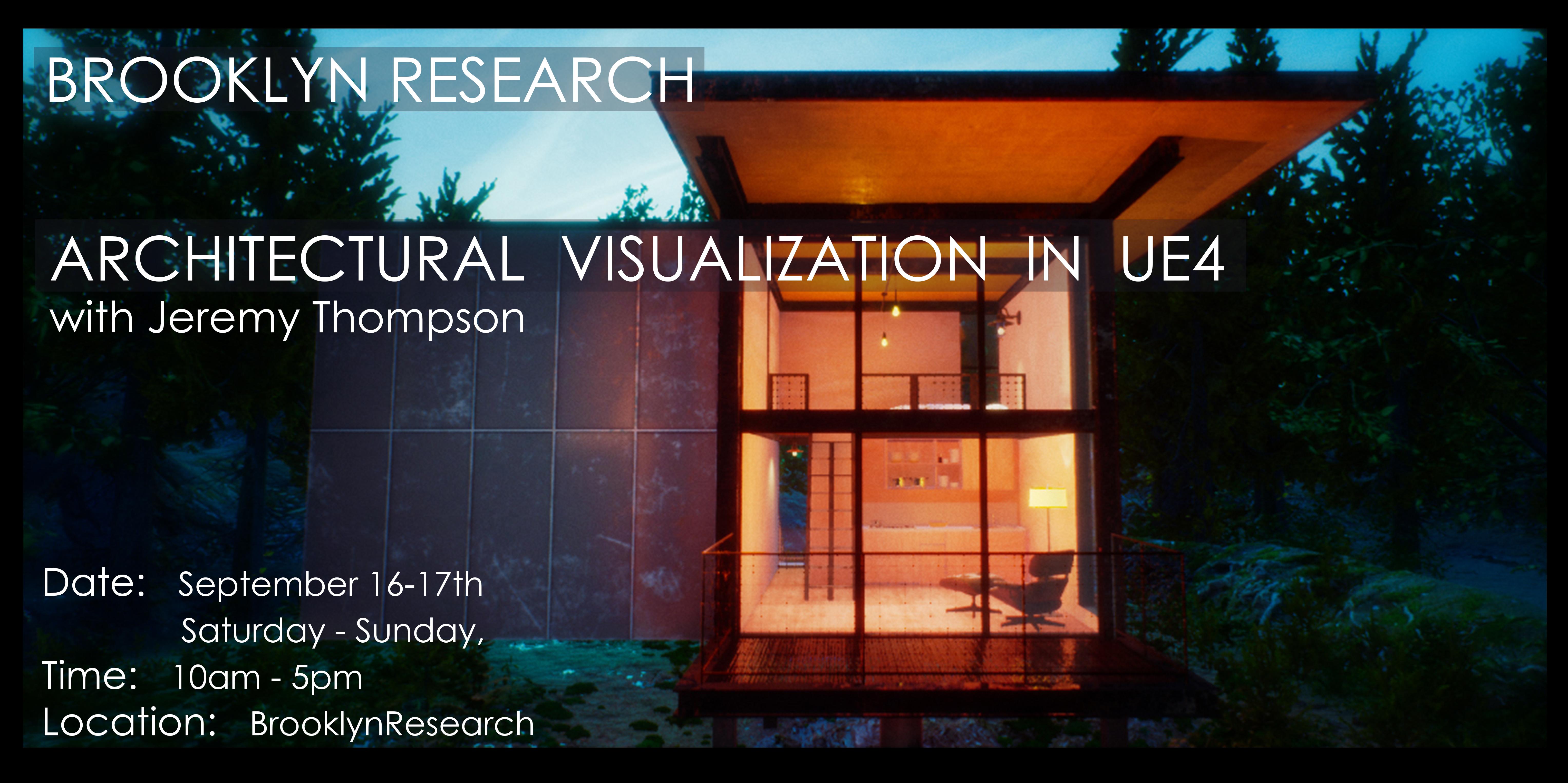Great for architects and designers, this workshop covers the fundamentals of a 3ds Max to UE4 archviz workflow. Topics include importing geometry into UE4, lighting, material creation and post processing effects. Participants in the workshop should have a basic knowledge of 3ds Max and UE4 and a laptop that meets the minimum requirements to run UE4.
Instructor:
Jeremy Thompson is a 3D artist and painter who has focused his work over the last 10 years on the intersection of fine art and 3D design. Over the past 3 years, he has taken his interest in architectural visualization and applied it to real-time rendering and VR, creating real-time experiences for some of the world’s top companies such as eBay, Time Warner, and Beacon Capital. His company 2n, uses VR and real-time rendering as a new way for designers and artists to communicate their work and streamline their processes.
MORE DETAILS:
Schedule:
September 2nd – 3rd (Sat- Sun):
10:30am – 11am: Optional setup verification (to check your laptop is up and running and you have the right programs installed)
11am – 1pm: workshop
1pm-1:30pm: lunch break
1:30pm – 3pm: workshop
Workflow:
1. Prepping the 3d model in Max
– Installing scripts to unwrap uv’s and export
– Checking for flipped faces
– Assigning materials and material ID’s
– Using smoothing groups and rounding edges
– Attaching objects
– Quick discussion of world space vs local space
– Naming and exporting geometry
2. Importing and basic setup in UE4
– Import Settings
– File naming conventions and organization
– Skybox setup, HDRI or procedural sky?
– Setting Default Maps
– Lightmass importance volume, post processing volumes
3. Lighting
– Quick discussion of lightmaps and how they relate to UV maps
– Understanding static,stationary and moveable lights
– Base lighting white model pass
– Lighting color/Temperature
– Placing spots/IES profiles
4. Texture mapping /Materials
– Using Substance Database to texture your scene
– Creating tileable materials from scratch
– Create simple parameters on a material
5. Post Processing Effects /Lightmass Settings
– Locking Exposure
– Bound vs unbound post process
– Grain,Jitter and Vignette
– DOF settings
– Using LUT’s and creating an LUT in photoshop
– Using sphere captures
– Final light bake lightmass settings
Level: Introduction – Medium
Recommended laptop spec:
Windows 7 64-bit or Mac OS X 10.9.2 or later. Quad-core Intel or AMD processor, 2.5GHz or faster. NVIDIA GeForce 470 GTX or AMD Radeon 6870 HD series card or higher. 8 GB RAM.
FAQs
Where is Brooklyn Research located?
We are on the 6th floor of the old Pfizer Building, at 630 Flushing Avenue, but the main entrance is at 28 Tompkins Avenue. The building is easily accessible from the G train (Flushing Ave station) and from the J/M trains (Flushing Ave station).
What do I need to bring?
Please come with your laptop and charger. Be sure to have 3D Modeling software(3DS Max, Maya, Blender) and UE4. Workshop instructions on how to prepare your computer, examples and assets will be emailed to you prior to the workshop.
How can I contact the organizer with any questions?
Please send us an email at classes@brooklynresearch.org
What’s the refund policy?
Early bird discounted tickets are not refundable. Full price tickets are 100% refundable up until 7 days before the event. If you decide you cannot go after the refund deadline, you can transfer your ticket to someone else but you must let us know by email at classes@brooklynresearch.org